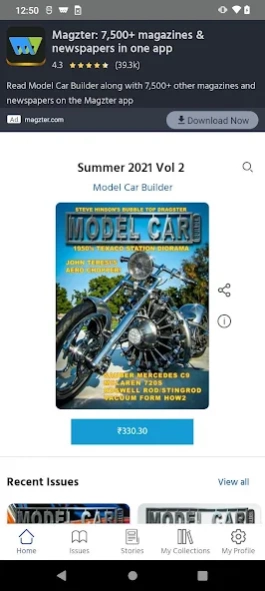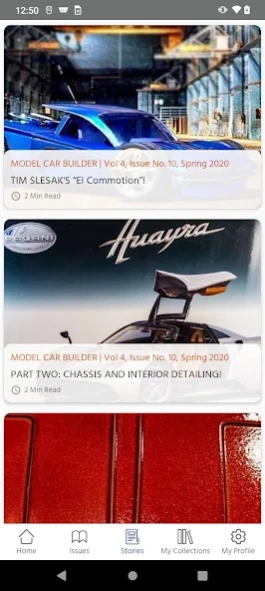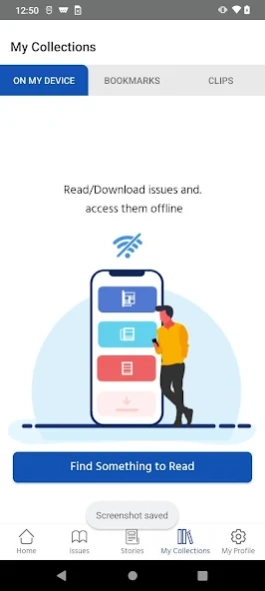Model Car Builder 8.1
Free Version
Publisher Description
Model Car Builder - Enjoy FREE reading for 7/30 days when you download the app!
MODEL CAR BUILDER (MCB). I’ve been a model car builder all my life. I started as a kid and I’ve been building ever since. In the late 80s, early 90s I published a model car magazine called “Plastic Fanatic”. I sold the magazine and went back to school to study visual design and computer graphics. Kind of fell out of the hobby for a while, but then my wife and friends encouraged me to start building again, that’s when I decided to start a new magazine. Only this time the magazine is strictly a “how-to” magazine. No kit reviews, no events coverage, no new products section, strictly how-to’s and feature cars. Our in-depth how-to articles show you step-by-step how to detail a model car and our feature cars are done by some of the best modelers in the country. If you’re a serious model car builder, or a beginner looking for tips, then MCB is a “must have” for your work bench.
About Model Car Builder
Model Car Builder is a free app for Android published in the Food & Drink list of apps, part of Home & Hobby.
The company that develops Model Car Builder is Magzter Inc.. The latest version released by its developer is 8.1.
To install Model Car Builder on your Android device, just click the green Continue To App button above to start the installation process. The app is listed on our website since 2023-07-12 and was downloaded 2 times. We have already checked if the download link is safe, however for your own protection we recommend that you scan the downloaded app with your antivirus. Your antivirus may detect the Model Car Builder as malware as malware if the download link to com.magzter.modelcarbuilder is broken.
How to install Model Car Builder on your Android device:
- Click on the Continue To App button on our website. This will redirect you to Google Play.
- Once the Model Car Builder is shown in the Google Play listing of your Android device, you can start its download and installation. Tap on the Install button located below the search bar and to the right of the app icon.
- A pop-up window with the permissions required by Model Car Builder will be shown. Click on Accept to continue the process.
- Model Car Builder will be downloaded onto your device, displaying a progress. Once the download completes, the installation will start and you'll get a notification after the installation is finished.